Zoho Sign vs. DocuSign
Zoho Sign vs. DocuSign
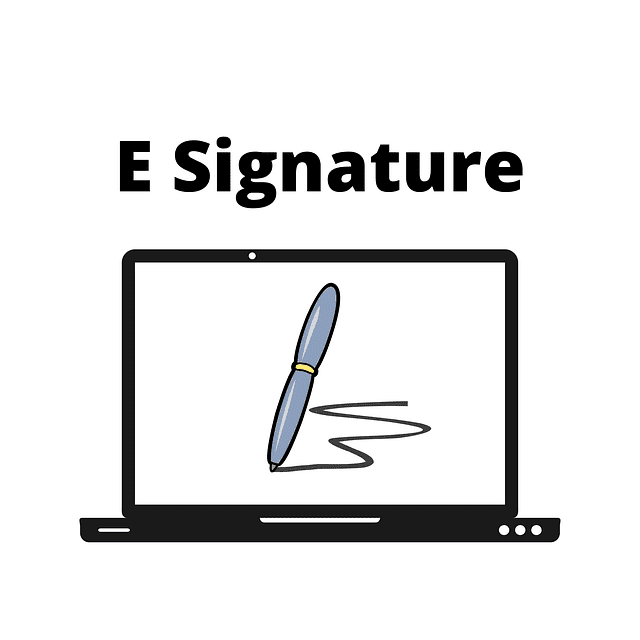
Electronic signatures have revolutionised the way businesses sign and manage documents. In today's fast-paced business world, every minute counts and electronic signature solutions make it faster, easier and more convenient to get signatures on important documents. You no longer have to deal with the hassle of printing, faxing or mailing papers, as electronic signatures offer security, efficiency and convenience. Two of the most well-known electronic signature solutions in the market today are Zoho Sign and DocuSign. While both tools are popular, they differ in various ways, including features, pricing, and user experience. If you're struggling to decide which solution is best for your business, this blog post will help you identify the key differences between Zoho Sign and DocuSign. We'll walk through various criteria to evaluate, including cost, functionality, integrations, ease of use, and security. By providing you with detailed insights into both solutions' strengths and weaknesses, we'll help you make the best decision for your business needs.
Highly customisable and wide range of features.
Highly customisable and wide range of features.
Zoho Sign is an electronic signature solution that provides an easy and secure way to collect signatures online. It allows you to send out signatures in documents that can be signed with a single click. It offers features like custom branding, template library, document analytics, and more. It is also highly customisable and offers integrations with several third-party applications.
DocuSign, on the other hand, is a more established electronic signature solution that provides a wide range of features and integrations. It provides a secure, compliant, and legally binding electronic signature solution that is trusted by Fortune 500 companies worldwide. Read on to learn more about Zoho Sign vs. DocuSign.
1. Overview of Features & Benefits of Zoho Sign
1. Overview of Features & Benefits of Zoho Sign

Zoho Sign is an advanced electronic signature platform that enables individuals and businesses to streamline their signature process and improve efficiency. The platform provides several powerful features, including easy-to-use templates, customisable branding and email notifications, and secure document storage. Zoho Sign also allows for seamless integration with other Zoho products, such as CRM and Forms, to create a unified workflow.
Affordability for Zoho Sign
Affordability for Zoho Sign
One of the most significant benefits of Zoho Sign is its affordability, with plans starting at just $10 per month. Additionally, the platform's user-friendly interface and intuitive design make it a top choice for businesses of all sizes looking to optimise their signature process. Zoho Sign also provides a secure and convenient way to sign documents electronically, with robust audit trails and multi-factor authentication. In this comparison document, we will examine the features and benefits of Zoho Sign versus DocuSign to help you decide which electronic signature solution is right for your business.
Read More: Boosting Your Sales with Zoho CRM: How to Optimise Your Customer Relationship
2. Overview of Features & Benefits of DocuSign
2. Overview of Features & Benefits of DocuSign
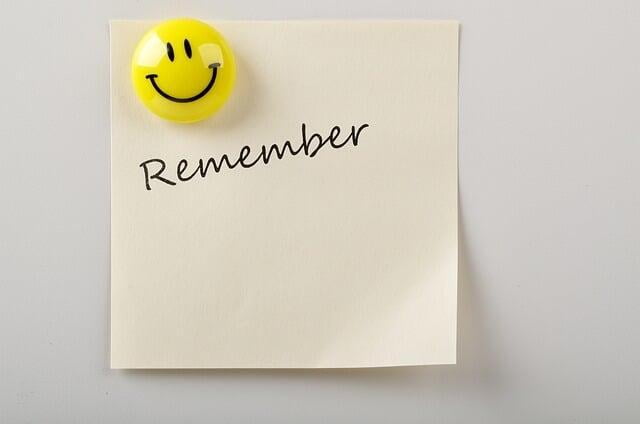
DocuSign is a widely recognised electronic signature solution that has been on the market for over a decade. One of its primary features is its ease of use, making the process of electronic signing convenient for both signers and document senders. DocuSign can be used through a web-based platform, mobile app, or through integration with other third-party applications. Its key benefits include increased productivity, security, and accuracy, as well as reduced costs and time spent on manual processes.
Automated Reminders
DocuSign offers a variety of features to support this, such as automated reminders, real-time notifications, and the ability to sign documents from anywhere, any time. The platform also maintains comprehensive audit trails, ensuring that signed documents are legally binding and traceable. These features and benefits make DocuSign a top choice for businesses looking to implement an electronic signature solution.
3. Comparison of Security & Privacy Measures
3. Comparison of Security & Privacy Measures

When it comes to electronic signature solutions, security and privacy are top priorities for any business. While Zoho Sign and DocuSign are two of the leading providers of digital signature services, it's important to understand the differences between their security and privacy measures. Zoho Sign uses advanced data encryption and access controls to protect sensitive information stored within the system, while also complying with leading industry security standards, such as SOC 2 and ISO 27001. DocuSign, on the other hand, offers similar levels of security, with features such as tamper-proof digital signatures and encrypted document storage, and also complies with SOC 2 and ISO 27001. However, some users have raised concerns about DocuSign's data privacy policies, particularly with regards to sharing user data with third-party vendors. Ultimately, the choice between Zoho Sign and DocuSign will depend on your specific security and privacy needs for your business.
4. Cost Considerations & Discounts
4. Cost Considerations & Discounts

Read More: How to Drive Attendees to Your Next Event: An Overview of Zoho's Event Management Solutions
In comparing Zoho Sign vs. DocuSign, cost considerations and potential discounts should be taken into account. When it comes to pricing, Zoho Sign offers a more affordable option for small businesses, with plans starting at only $10 per month. DocuSign, on the other hand, offers more robust features and customisation options, but at a higher cost. However, both options offer discounts for annual billing, with Zoho Sign offering a discount of up to 20%, and DocuSign offering up to 15% off. It's important to weigh the cost versus features and consider potential discounts when making a decision between Zoho vs. DocuSign for your electronic signature needs.
5. Considerations for Scalability & Customisation
5. Considerations for Scalability & Customisation
When choosing an electronic signature solution for your business, scalability and customisation should be top considerations. Zoho and DocuSign both offer these features, but with some key differences. With Zoho Sign, you have the ability to scale your plan up or down as your business grows or changes. This scalability is complemented by Zoho’s robust customisation features, which allow you to tailor the solution to fit your specific business needs. DocuSign offers similar scalability, but their customisation options are limited compared to Zoho. If your business requires a high level of customisation and scalability, Zoho Sign may be the better option.
Read More: Finding the Perfect Zoho Partner for Your Business: A Comprehensive Guide
Conclusion
In conclusion, both Zoho Sign and DocuSign offer reliable electronic signature solutions that can streamline business operations and improve efficiency. Deciding which one is right for your business ultimately depends on your specific needs and preferences. Comparing the features, pricing, and integrations of the two platforms can help you make an informed decision that will benefit your business in the long run.
Regardless of which solution you choose, adopting electronic signatures can save time and resources while improving the overall customer experience. Partnering with a certified Zoho partner like SME Advantage can further enhance the value you derive from Zoho applications and help you grow your business. Our team of experts provides tailored solutions for businesses of all sizes and industries, offering guidance and support to help you reach your goals. Contact us today to learn more about how SME Advantage can help your business reach its full potential!

