
When it comes to hosting an event, making sure that the right people show up is essential. Having a strong presence of attendees can make or break an event. To ensure that your event is a success, you need to have the right tools and resources in place.
One such resource is Zoho's Event Management Solutions, which can provide you with the tools and services to help you drive attendee numbers to your next event. Zoho offers a comprehensive suite of features that can help you create and manage events, promote them to the right audiences, and measure the success of your efforts. This blog post will provide a detailed overview of the various features and capabilities of Zoho's Event Management Solutions, as well as provide tips for driving attendance to your next event.
1. Utilise Zoho's marketing tools to create event invitations and send them to potential attendees
1. Utilise Zoho's marketing tools to create event invitations and send them to potential attendees
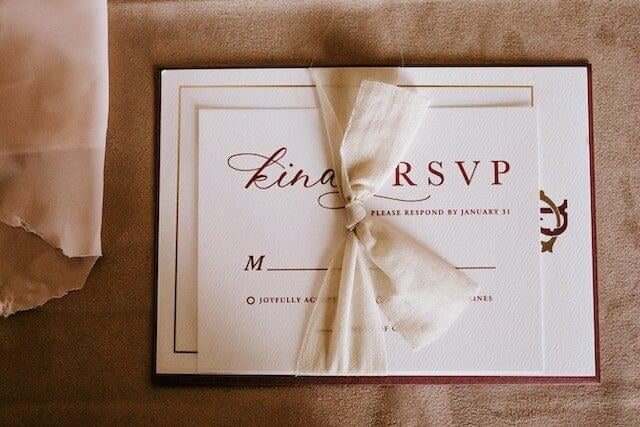
Zoho's marketing tools make it easy to create and send event invitations to potential attendees. With customisable templates, you can create beautiful, professional-looking invitations that can be sent out via email, SMS, or even printed and sent in the mail. You can also track the number of invites sent, responses received, and even set up automated reminders to ensure that your event reaches its maximum attendance. With Zoho's event management solutions, you can ensure that your next event is a success!
2. Create an event website with Zoho's event management software
If you're looking for an easy way to manage your event, Zoho's event management software can provide you with the tools you need. With this software, you can create an event website with ease, allowing you to quickly create a professional-looking website for your event. You'll be able to customise it to suit your event's needs, with options for registration forms, payment systems, and more. With the website, you'll be able to quickly and effectively communicate all the important details of your event to your potential attendees.
3. Connect with your attendees by utilising Zoho's chat and messaging features
3. Connect with your attendees by utilising Zoho's chat and messaging features
As an event organiser, it's important to keep your attendees engaged and informed. Zoho's chat and messaging features are great tools to use to accomplish this. With these features, you can quickly and easily connect with your attendees to answer any questions they may have and keep them updated on the event. Additionally, you can use the features to poll your attendees and get valuable feedback to help you make improvements for future events.
4. Utilise Zoho's ticketing system to manage event registration

One of the key elements of an event's success is efficient registration management. Zoho's ticketing system makes it easy to manage event registration. With Zoho, you can create customisable registration pages, set ticket prices, apply taxes and discounts, set up automated ticketing emails, and more. You can also monitor the number of ticket sales, track refunds and cancellations, and view real-time analytics that provide insights into the performance of your event. With Zoho's comprehensive ticketing system, you'll be able to easily manage your event registration and drive more attendees.
5. Track attendees in real-time with Zoho's analytics
When it comes to planning and executing successful events, tracking attendee behaviour is a must. With Zoho's analytics, you can do exactly that – in real time. This is an invaluable tool that allows you to monitor the success of your event by seeing who is participating, which are staying longer, and who is leaving early. This helps you make informed decisions to ensure that your event is successful and that your guests are having a great experience. With Zoho's analytics, you can track attendee numbers, engagement, and sentiment in real time, allowing you to adjust your event strategy on the go.
6. Leverage Zoho's social media integration to reach a wider audience
Taking advantage of Zoho's integrated social media platforms is one of the best ways to reach a larger audience. Through Zoho's social media integration, you can easily promote your upcoming event, as well as any updates to the event, to a large, diverse audience. You can also use the integration to create polls and quizzes to engage with your potential attendees and gather valuable feedback. Finally, you can use Zoho to measure the success of your social media campaigns and get an idea of the reach of your event.
7. Utilise Zoho's post-event surveys to gather feedback from attendees

After your event has concluded, you can use Zoho’s post-event surveys to quickly and easily get feedback from attendees. These surveys are tailored to the type of event you are hosting and are designed to capture information about the attendees’ experience. Zoho’s surveys feature a variety of question types, from simple multiple-choice questions to text-based open-ended questions, and can be customised to fit your specific event. Gathering feedback from your attendees is a great way to get valuable insights into what worked and what didn’t so that you can improve your next event.
Read More: New Year, New You: Tips for Business Productivity with Zoho in 2023Feature Comparison
8. Generate reports with Zoho's data analysis tools to measure the success of your event.

Zoho offers powerful data analysis tools to help you measure the success of your event. With their sophisticated reporting capabilities, you can track registration numbers, attendance, and more—all with just the click of a button. This feature can be especially useful if you're trying to determine which marketing efforts are driving the most attendance. Reports can help you understand which channels are providing the most registrations and, ultimately, the most success for your event. With Zoho's data analysis tools, you can easily generate reports to get the insights you need to make the most of your event.
In conclusion, it is clear that Zoho's Event Management Solutions provide an effective and comprehensive solution to drive attendees to your next event. With the ability to create custom event pages, manage ticket sales, and access analytics and reporting, Zoho gives you the right tools to maximise your event's engagement and success. By utilising Zoho's suite of event management solutions, you can easily and efficiently drive attendees to your upcoming event.


