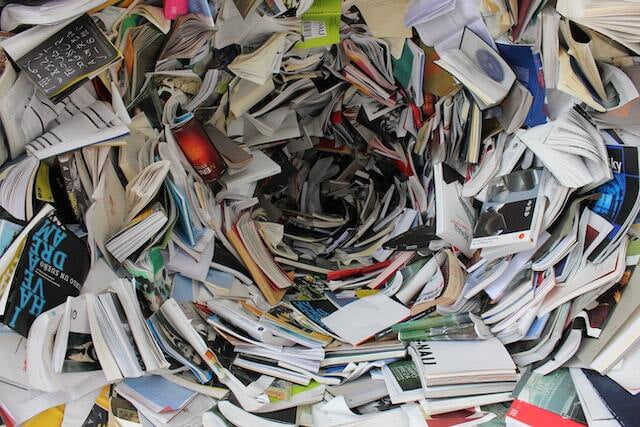
Enterprise paperwork management can be a daunting task. It's time-consuming, and often requires complex processes to ensure the paperwork is properly filled out and filed. Fortunately, Zoho Sign offers a streamlined solution that makes managing enterprise paperwork simple and effortless. Zoho Sign is a digital workflow and Document Management platform that enables businesses to sign, manage, and automate documents. With this platform, you can easily store, manage, and share documents, while streamlining the process of getting documents signed. The platform also offers features such as eSignature capability and secure document storage, allowing you to manage documents smoothly and securely.
Read More: How to Drive Attendees to Your Next Event: An Overview of Zoho's Event Management Solutions
Zoho Sign is the perfect solution for any business looking for an easy, efficient way to manage enterprise paperwork. With its wide range of features, Zoho Sign makes it easy to streamline the process of getting documents signed and securely stored, while also eliminating time-consuming manual paperwork processes. In the following article, we dive deeper into the capabilities of this powerful platform.
1. Streamline document signing for a better customer experience
1. Streamline document signing for a better customer experience
One of the biggest challenges of paperwork management is getting documents signed. With manual document signing, you need to print and scan documents, take them to the signatories, and then scan them again. With Zoho Sign, you can ensure that your document signing process is efficient and effective. You can send documents Digitally, and multiple signers can sign the documents from any device. This eliminates the need for printing, scanning, or courier services, and helps ensure that documents are signed quickly and securely. Zoho Sign's eSignature tools also allow you to customise your signature settings to fit the needs of your business. You can control who is authorised to sign, the order in which documents need to be signed, and even set expiration dates for documents. This makes the customer experience much more seamless and efficient. Additionally, you can use Zoho Sign's tracking feature to monitor the status of documents, ensuring that all signatures are obtained in a timely manner.
2. Automate routine actions for increased efficiency
2. Automate routine actions for increased efficiency

Zoho Sign's automated workflow features make paperwork management effortless and efficient, allowing users to automate routine actions. Users can Configure Workflows to automatically generate documents, send them out for signature, and even archive them when completed. This eliminates manual tasks such as manually generating, sending, and archiving documents. Zoho Sign's automation tools help users to be more efficient and organised when dealing with paperwork, providing transparency into the status of the documents. This allows users to quickly identify any documents that may be missing or not up-to-date, ensuring that nothing important is ever lost or forgotten. The automation capabilities also save users time, allowing them to focus on other tasks, while making sure important paperwork is still properly managed. With Zoho Sign, users can rest assured that their paperwork is always in order and properly taken care of.
3. Securely store and manage documents
3. Securely store and manage documents
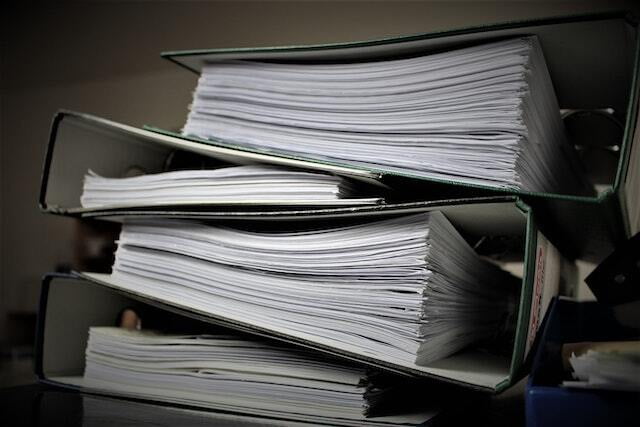
Read More: From lead to close: A comprehensive guide to Zoho CRM
With Zoho Sign, securely store and manage all the documents associated with enterprise paperwork management. The platform provides a secure, Central Repository to store all the documents you need for a particular process, such as contracts and invoices. You can even upload multiple versions of the same document, so it’s easy to keep track of the most current version. You can search for documents quickly in the search bar and filter by document types or tags. Additionally, you can assign individual documents to various teams or departments for easy tracking. This ensures that all documents are secure and accessible to the right people.
4. Use legally binding signatures
4. Use legally binding signatures
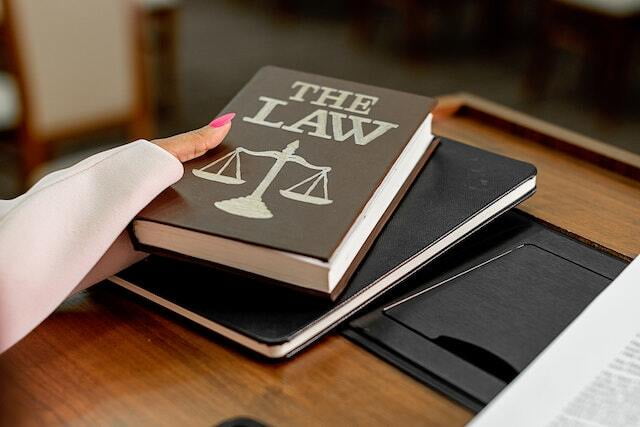
With Zoho Sign, enterprise paperwork management is made effortless. By utilising legally binding signatures, users can quickly and securely complete documents without having to go through the tedious process of printing, signing, and scanning documents. This can drastically reduce the time and effort it takes to get paperwork done, especially for large organisations where paperwork is more abundant. Furthermore, Zoho Sign's digital signatures are fully compliant with the eSignature laws of the United States, EU, and many other countries. This ensures that all documents signed with Zoho Sign are legally binding and can be used to prove agreement in a court of law.
Read More: Boosting Your Sales with Zoho CRM: How to Optimise Your Customer Relationship
5. Monitor progress and track status of documents in real-time
5. Monitor progress and track status of documents in real-time

With Zoho Sign, paperwork management becomes easier, more efficient, and more secure than ever. You can easily design and automate workflows to streamline the document signing process, allowing you to send documents to multiple signers in one click. You can also monitor progress and track the status of documents in real-time, so that you always know when documents have been viewed, signed, and declined. With detailed analytics and reporting on each document, you can view who has signed and when they signed it, as well as receive notifications when documents have been viewed, signed, and declined. Additionally, Zoho Sign helps keep your documents safe and secure with industry-standard encryption and data privacy, so you can rest assured that your sensitive documents are secure. Plus, you can easily access all documents at any time with the document library, allowing you to have total visibility over your paperwork.
Conclusion
In conclusion, Zoho Sign is a powerful, cost-effective e-signature solution that any organisation of any size can use. It is incredibly easy to use and is equipped with robust security and compliance features to ensure that all documents are kept safe and up to legal standards. The intuitive document and signature management capabilities of Zoho Sign make it even easier to streamline complex processes and improve organizational efficiency. As such, Zoho Sign is a great option for any organisation looking to enhance their digital document and signature process without the hassle.
Read More: Finding the Perfect Zoho Partner for Your Business: A Comprehensive Guide
If you're ready to get started with Zoho Sign and explore how it can benefit your organisation, don't hesitate to contact SME Advantage today. At SME Advantage, we understand the importance of an e-signature solution for businesses, and are dedicated to providing the best solutions for our customers. We are committed to helping our customers make the right decisions when it comes to e-signature solutions, and we are confident Our knowledgeable team will be able to answer any questions that you may have.
Zoho One is a game-changer for businesses seeking to improve customer relationship management and customer experience. By leveraging the platform's monitoring, analysis, and optimisation capabilities, companies can overcome typical challenges and boost their success. SME Advantage can help businesses fully utilise Zoho One's potential to drive business growth.

