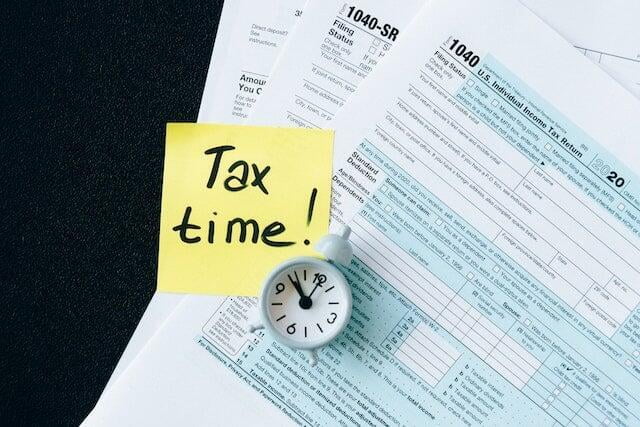
Filing VAT returns can be a daunting and arduous task for any business. It is essential to manage and organise the filing process carefully to ensure that all filings are precise and submitted to the necessary authorities on time. However, with the help of modern accounting software, like Zoho Books, the complexity surrounding VAT returns can be reduced. Zoho Books is an online accounting software that simplifies the process of recording financial transactions and filing taxes. This blog post will explain how to use Zoho Books to file your VAT return. We will start with setting up your account and entering your records. After that, we will look at how to file your return using Zoho Books. With the help of Zoho Books, you'll be able to easily track and file VAT returns with ease. You'll be able to quickly enter the data for your VAT returns, calculate the return amount and submit it to the tax authority. Zoho Books also offers an in-built VAT calculator which will allow you to calculate the return amount accurately. Additionally, the software also allows you to generate the required documents and reports to submit with your returns, such as invoices, purchase orders, and credit notes.
Read More: Boosting Your Sales with Zoho CRM: How to Optimise Your Customer Relationship
1.Create a Zoho Books account
1.Create a Zoho Books account
Read More: How to Drive Attendees to Your Next Event: An Overview of Zoho's Event Management Solutions
The first step in filing your VAT Returns using Zoho Books is to create a Zoho Books account. This can be done by visiting the website and clicking on the “Sign Up” button. You’ll need to enter a valid email address, choose a password and provide basic contact information. The next step after creating a Zoho Books account is to connect your bank accounts and other external accounts. This will allow you to easily import transactions and other financial information into Zoho Books. Once you’ve done this, you’ll be able to access all of the tools available in Zoho Books, including the ability to file your VAT Returns.
2. Enter your business details
2. Enter your business details

Read More: From lead to close: A comprehensive guide to Zoho CRM
The next step in filing your VAT Returns using Zoho Books is to enter your business details. This includes the name and address of your business, your VAT registration number, and your business type. You will also need to provide information related to your income and expenses, including any applicable sales and purchase invoices. Additionally, you must specify the accounting period for which you are Filing the returns. Depending on the type of business you are running and the Type of VAT you are registered for, you may also need to provide additional information. Once you have entered all the required information, you can proceed to the next step in the process, which is to review the accuracy of your entries and submit the returns. If your entries are correct, you can simply click “Submit” and your VAT returns will be sent to the relevant authorities. In case of any discrepancies, you can make the required changes and resubmit the returns. Zoho Books also provides you with an option to download a hard copy of your returns for future reference.
3. Enter your data on taxes and deductions
3. Enter your data on taxes and deductions

The third step in filing your VAT Returns using Zoho Books is to enter your data on taxes and deductions. As you begin to fill out the forms, it is important to have all the necessary information and documents, such as invoices, bills, and other records, at hand. This will help you accurately enter your taxable income, deductions, and Other relevant information. Before you submit your return, make sure to double check the accuracy of the information you have entered. Additionally, it is important to ensure that all the amounts entered are in accordance with the applicable tax laws and regulations. If you are unsure of any tax laws or regulations, it is highly recommended to consult with a professional to make sure you are filing your returns correctly.
4. Review your tax summary report
4. Review your tax summary report

Once you have completed entering all the necessary information in Zoho Books, you can generate a Tax Summary Report. This report will provide a snapshot of how much VAT you owe to the government. It is important to review the report thoroughly in order to ensure accuracy and minimise errors. To generate a Tax Summary Report, navigate to the Reports tab in Zoho Books and select the Tax Summary option. Once you've reviewed the report, you can proceed to file your VAT Returns using Zoho Books.
5. Submit your VAT return
5. Submit your VAT return

Filing your VAT Returns using Zoho Books is a hassle-free process. Once you have entered all your data, you can move on to the final step of submitting your VAT Returns. You can submit your VAT Returns to the government in just a few clicks. All you need to do is head to the VAT Returns page in Zoho Books, review the details and click Submit. You will then receive an email confirmation within 24 hours of the successful submission of your VAT Returns.
Conclusion
In conclusion, filing your VAT returns with Zoho Books is an efficient, straightforward process. Not only does it eliminate the need for manual data entry and reduce errors, it also provides a comprehensive overview of your VAT returns. With intuitive features and powerful tools, Zoho Books makes it easier than ever to stay compliant with local regulations, save time, and ensure accuracy of your VAT returns. With Zoho Books, you can rest assured that your VAT returns are accurate, up to date and in compliance with local Regulations.
If you would like to learn more about Zoho Books and the features offered, please contact SME Advantage to discuss how we can help you streamline your VAT returns process. At SME Advantage, we believe that Zoho Books is the perfect solution for any company looking for an efficient and reliable way to file their VAT returns. Our team of experienced professionals can help you make the most of your VAT returns using Zoho Books. We understand the complexities of filing your VAT returns, and we have the expertise to ensure that you get the best possible results. We will guide you through the process step by step, from setting up your account to filing your returns ensuring that your returns are accurate and compliant with the latest regulations.

