
As a small business owner, managing finances and invoicing can be a daunting task. It's important to have an efficient and accurate invoicing system in place to ensure timely payments and a healthy cash flow. Zoho Invoices is a cloud-based invoicing software that can help simplify your invoicing process and keep your financial records organised. In this comprehensive guide, we will take a closer look at how Zoho Invoices can benefit your small business and provide step-by-step instructions on how to use its features. We will cover everything from setting up your account to creating and sending invoices, tracking payments, and generating reports. You'll learn how to customise your invoices with your brand logo and colours, set up payment gateways for online payments, and automate recurring invoices. We'll also show you how to manage your expenses and track time spent on projects for accurate billing.
Getting Started with Zoho Invoices
Getting Started with Zoho Invoices
Zoho Invoices is an affordable, user-friendly, and efficient invoicing solution for small businesses. With this guide, you will learn everything you need to know about Zoho Invoices, from setting up your account to customising your invoices and managing your payments. We will walk you through the features and functionalities of Zoho Invoices, including automating invoice creation, tracking time and expenses, and integrating with payment gateways. You'll also learn how to generate reports and analyse your invoicing data to gain insights into your business performance. By the end of this comprehensive guide, you'll be able to use Zoho Invoices to streamline your invoicing process and get paid faster, freeing up your time to focus on growing your business. So let's get started and take your invoicing to the next level with Zoho Invoices!
1. Automating Workflows with Zoho Invoices
1. Automating Workflows with Zoho Invoices
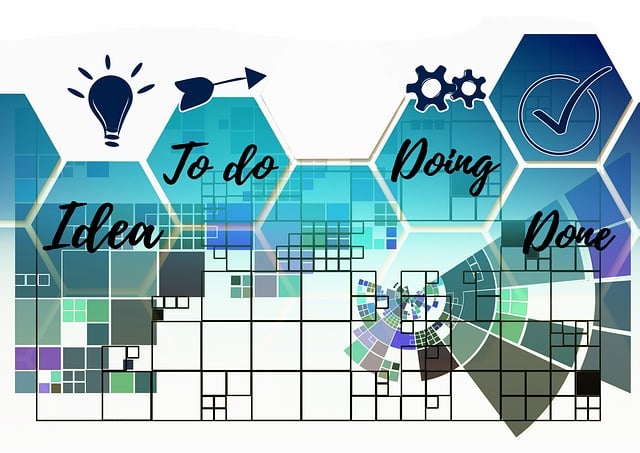
Zoho Invoices, tailored for Small Businesses, stands as a comprehensive invoicing software boasting an array of features designed to automate workflows and optimize business processes. At its core, Zoho Invoices excels in automating workflows, delivering significant time and convenience advantages to small business proprietors. This dynamic software empowers users to establish automated workflows for critical tasks, including invoice generation, payment reminders, and payment tracking.
Automate invoicing process for efficiency and better productivity.
Such automation not only reduces manual effort but also bolsters cash flow management and mitigates the risk of errors. Moreover, Zoho Invoices seamlessly integrates with an array of other Zoho applications, including Zoho CRM and Zoho Books. This integration amplifies its impact, making it a formidable tool for small businesses aiming to refine their operations, achieve efficiency, and bolster productivity. By embracing Zoho Invoices, small businesses unlock a realm of streamlined processes and enhanced financial management capabilities, ultimately paving the way for growth and success.
Read More: Zoho One: The Cost-Saving Solution for Small Business Software Needs
2. Creating and Customising Invoices
2. Creating and Customising Invoices
Zoho Invoices for Small Businesses offers a wide range of features to help you streamline your invoicing process and keep track of your finances. One of the key features is the ability to create and customise invoices. With Zoho Invoices, you can create professional-looking invoices in just a few clicks. The software allows you to customise your invoices with your company logo, colour scheme, and other branding elements to ensure they reflect your business's identity.
Create custom invoices with ease.
Create custom invoices with ease.
You can also add your contact details, payment terms, and other important information to provide clarity to your clients. The software even allows you to personalise the messages you send with your invoices, making it easier to build strong relationships with your clients. Zoho Invoices truly makes the invoicing process easy and efficient for small business owners.
Read More: How Telephony-CRM Integration Drives Productivity
3. Managing Payments and Tracking Expenses
3. Managing Payments and Tracking Expenses
For small business owners, navigating the complexities of payment and expense management can often prove time-consuming and formidable. Nevertheless, the incorporation of Zoho Invoices introduces a game-changing solution that simplifies this process. Zoho Invoices emerges as a dynamic tool, centralizing payment tracking and expense management into an easily manageable endeavor. This comprehensive platform empowers small businesses to generate professional invoices, facilitate seamless payment reception, and effectively monitor expenses within a singular interface.
Accept multiple payment methods securely.
Accept multiple payment methods securely.
By harnessing the capabilities of Zoho Invoices, small businesses gain a profound advantage in maintaining accurate records of payments and expenses, mitigating the risks associated with confusion or overlooked transactions. The tool's additional feature of generating insightful reports and analytics further augments its utility, equipping small businesses to grasp their financial standing and make well-informed decisions. In essence, Zoho Invoices revolutionizes payment and expense management, allowing entrepreneurs to channel their efforts towards business expansion. This transformative tool eliminates the complexities of financial tracking, paving the way for streamlined operations and an amplified focus on propelling the business to greater heights.
4. Track time and expenses accurately
4. Track time and expenses accurately

Efficiently managing time and expenses holds paramount importance for small business proprietors. Zoho Invoices presents an intuitive solution, facilitating meticulous monitoring of billing activities. This software empowers you to accurately log billable hours, expenses, and payments, simplifying invoice generation and tracking outstanding payments. Zoho Invoices enables seamless creation of invoices, estimates, and receipts, with customizable branding options for a professional touch.
Track time and expenses accurately.
Track time and expenses accurately.
The software's real-time reporting feature ensures constant awareness of your business finances, empowering informed decision-making. By harnessing Zoho Invoices to monitor time and expenses, you unlock time savings, streamline invoicing procedures, and ensure timely payment reception. This solution guarantees not only enhanced efficiency but also reinforces the professional image of your business, while enabling you to remain vigilant over financial matters and make strategic choices.
5. Generating Reports and Insights
5. Generating Reports and Insights

One of the most significant benefits of using Zoho Invoices is the ability to generate reports and insights with ease. This feature allows you to analyse your business's financial performance and make informed decisions based on data. Zoho Invoices offers a range of reports, including sales reports, customer reports, and payment reports, among others.
Generate reports for financial insights.
Generate reports for financial insights.
These reports can be customised to fit your specific needs, and you can even schedule them to be generated and delivered automatically. By using Zoho Invoices' reporting and insights feature, you can gain a deeper understanding of your business's financial health, identify areas for improvement, and make data-driven decisions that can help your business grow.
Read More: How to Drive Attendees to Your Next Event: An Overview of Zoho's Event Management Solutions
Conclusion
Conclusion
Zoho Invoices is a valuable tool for small businesses looking to streamline their invoicing processes and improve their cash flow management. With features such as customisable invoice templates, automated payment reminders, and real-time tracking, Zoho Invoices can help businesses save time and reduce errors. Additionally, its affordable pricing plans make it accessible for businesses of all sizes. By using Zoho Invoices, small businesses can focus on growing their business and building strong customer relationships without worrying about invoicing headaches.
Read More: Finding the Perfect Zoho Partner for Your Business: A Comprehensive Guide

