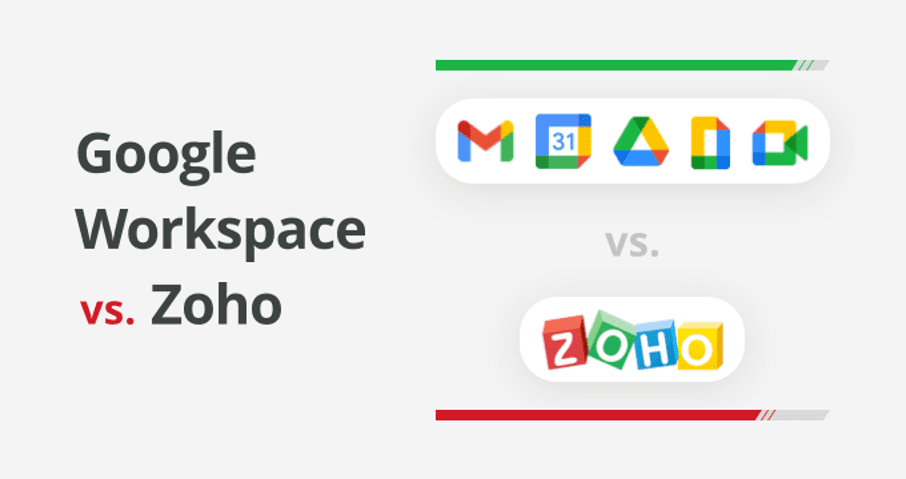
Google Workspace, formerly known as G Suite, is a collection of cloud-based productivity tools developed by Google. It includes a range of applications such as Gmail, Google Calendar, Google Drive, Google Docs, and Google Meet, as well as other tools for tasks such as project management and task management.
Zoho Workplace is a suite of productivity tools developed by Zoho Corporation. It includes a range of applications such as Zoho Mail, Zoho Calendar, Zoho Docs, Zoho Meeting, and Zoho Projects, as well as other tools for tasks such as customer relationship management and invoicing.
Choosing the right productivity suite is important for businesses as it can impact the efficiency and effectiveness of employees. A good productivity suite should have the necessary tools and features to support the needs of the business, and should be easy to use and integrate with other systems. In addition, pricing is also an important factor to consider when choosing a productivity suite.
Feature Comparison
Feature Comparison

Here is a comparison of the features offered by Google Workspace and Zoho Workplace in each of the categories you listed:
Email and calendar:
- Both Google Workspace and Zoho Workplace offer email and calendar applications that allow users to send and receive emails, schedule and manage events, and share calendars with others.
- Google Workspace's Gmail and Calendar apps are well-known and widely used, and offer a range of features such as customizable themes, email delegation, and integration with other Google apps.
- Zoho Workplace's Zoho Mail and Calendar offer similar features, such as customizable email templates, calendar sharing, and integration with other Zoho apps.
File storage and collaboration:
- Both Google Workspace and Zoho Workplace offer file storage and collaboration tools that allow users to store and access files online, as well as collaborate on documents in real time.
- Google Workspace's Google Drive offers integration with Google Docs, Sheets, and Slides for online document creation and editing, as well as the ability to access and edit files from any device. It also offers features such as file sharing, version history, and the ability to add comments and suggestions to documents.
- Zoho Workplace's Zoho Docs offers similar capabilities, including online document creation and collaboration, file sharing, and version history. It also offers integration with other Zoho apps such as Zoho Meeting and Zoho Projects.
Online document editing and creation:
- Both Google Workspace and Zoho Workplace offer online document editing and creation tools that allow users to create and edit documents, spreadsheets, and presentations online.
- Google Workspace's Google Docs, Sheets, and Slides are well-known and widely used, and offer a range of features such as real-time collaboration, comments and suggestions, and a variety of formatting and layout options.
- Zoho Workplace's Zoho Docs offers similar capabilities, including real-time collaboration, comments and suggestions, and a variety of formatting and layout options. It also offers integration with other Zoho apps such as Zoho Meeting and Zoho Projects.
Video conferencing and communication tools:
- Both Google Workspace and Zoho Workplace offer video conferencing and communication tools that allow users to hold online meetings and communicate with team members.
- Google Workspace's Google Meet is a popular video conferencing tool that offers features such as screen sharing, real-time captions, and the ability to join meetings from any device. It also offers integration with other Google apps such as Google Calendar and Google Docs.
- Zoho Workplace's Zoho Meeting is a video conferencing tool that offers similar features, including screen sharing, real-time captions, and the ability to join meetings from any device. It also offers integration with other Zoho apps such as Zoho Calendar and Zoho Docs.
Project management and task management:
- Both Google Workspace and Zoho Workplace offer tools for project management and task management that allow users to plan, organize, and track the progress of projects and tasks.
- Google Workspace's Gantt-style project management tool, Google Sheets, offers features such as customizable templates, project timelines, and task dependencies.
- Zoho Workplace's Zoho Projects is a project management tool that offers similar features, including customizable templates, project timelines, and task dependencies. It also offers integration with other Zoho apps such as Zoho Calendar and Zoho Docs.
Integrations with other apps and services:
- Both Google Workspace and Zoho Workplace offer a range of integrations with other apps and services, which can be useful
Pricing Comparison
Pricing Comparison

Here is a comparison of the pricing for Google Workspace and Zoho Workplace in the UK:
Monthly subscription costs in GBP:
- Google Workspace offers several plans with different pricing and features. The basic plan, called Google Workspace Essentials, starts at £4.50 per user per month and includes Gmail, Google Calendar, and Google Drive. The standard plan, called Google Workspace, starts at £9 per user per month and includes additional features such as video conferencing, online document creation and editing, and project management tools. The premium plan, called Google Workspace Enterprise, starts at £18.50 per user per month and includes additional features such as advanced security and compliance tools.
- Zoho Workplace also offers several plans with different pricing and features. The basic plan, called Zoho Workplace Free, is free and includes email, calendar, and file storage and collaboration tools. The standard plan, called Zoho Workplace, starts at £2.50 per user per month and includes additional features such as video conferencing and online document creation and editing. The premium plan, called Zoho Workplace Plus, starts at £5 per user per month and includes additional features such as project management tools and customer relationship management tools.
Available plans and features included in each plan:
- Google Workspace offers three main plans: Essentials, Standard, and Enterprise. Each plan includes a range of features, with the Standard and Enterprise plans including more features than the Essentials plan.
- Zoho Workplace also offers three main plans: Free, Standard, and Plus. Each plan includes a range of features, with the Standard and Plus plans including more features than the Free plan.
Discounts for annual billing or larger teams in the UK:
- Google Workspace offers discounts for annual billing in the UK, with the discount depending on the plan and the number of users. It also offers discounts for larger teams in the UK, with the discount depending on the number of users.
- Zoho Workplace also offers discounts for annual billing in the UK, with the discount depending on the plan and the number of users. It also offers discounts for larger teams in the UK, with the discount depending on the number of users.
After comparing the features and pricing of Google Workspace and Zoho Workplace, it is clear that both productivity suites offer a range of tools and features that can be useful for businesses. However, based on your needs and budget, Zoho Workplace may be the best fit for your business.
Final Verdict
Final Verdict
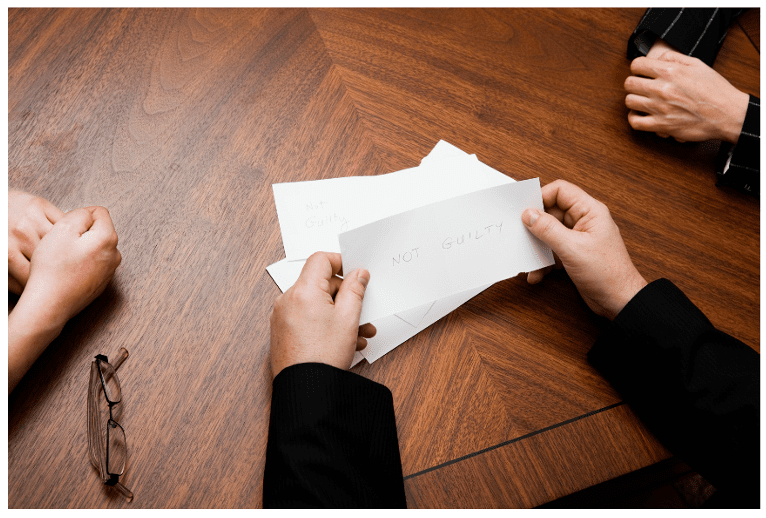
One key advantage of Zoho Workplace is its pricing, which is generally lower than Google Workspace's. Zoho Workplace also offers a free plan that includes a range of basic tools, which can be a good option for small businesses or teams on a tight budget. In addition, Zoho Workplace's standard and premium plans offer a range of features that are similar to those offered by Google Workspace, but at a lower price point.
Another advantage of Zoho Workplace is its range of integrations with other apps and services. Zoho Workplace offers integration with a wide range of tools and systems, which can be useful for businesses that use multiple systems and want to have a seamless workflow.
Overall, Zoho Workplace offers a good balance of features and pricing, making it a strong contender for businesses looking for a productivity suite.


